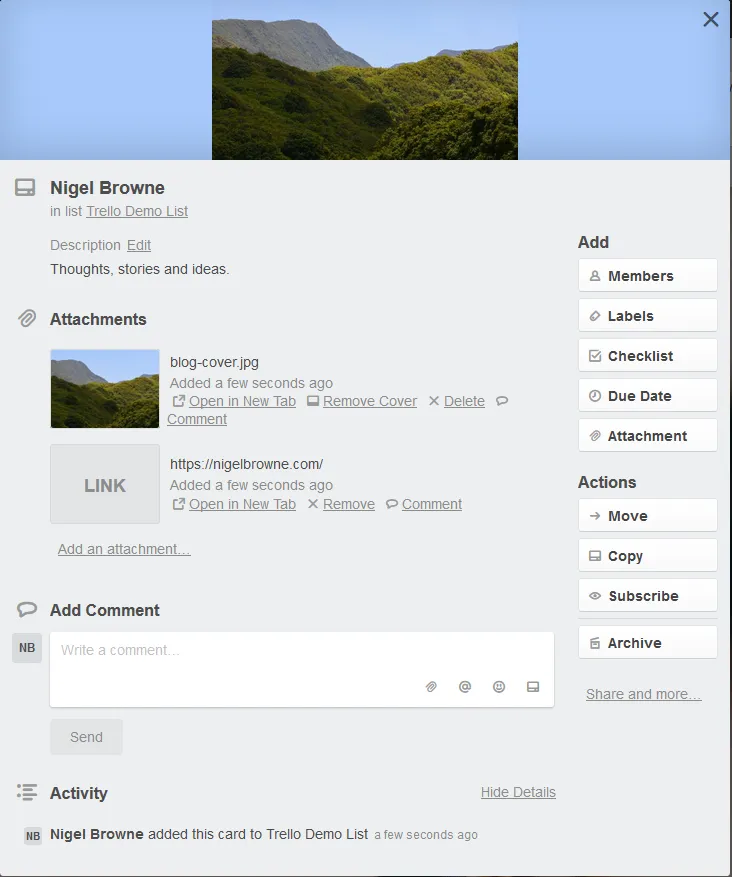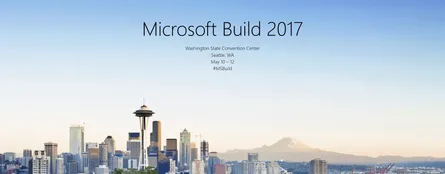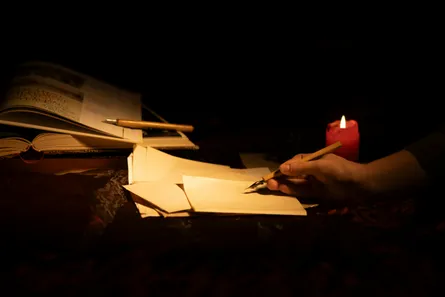Protip: The fastest way to reference a web page in Trello
-
 Nigel Browne
Nigel Browne - Jun 10, 2017

It’s amazing, I’ve been using Trello since it was launched ages ago and I just discovered a great way to add a link to a list.
I use Trello a lot for research and managing things I find on the internet. I normally do this on my tablet and can just use the share feature built into FireFox and Android. However, when I’m on my main computer it’s a bit more arduous; open Trello, create a card, give it a title, add the link, add a nice picture to jog my memory later and then save it.
A MUCH faster way I found is:
- Copy the link you want to add a card for.
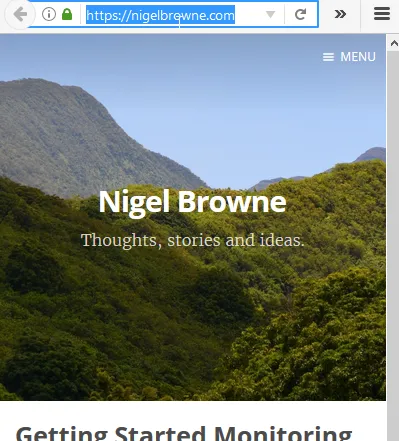
- Hover you mouse cursor over the list you want to add it to and press “CTRL + V” to paste it
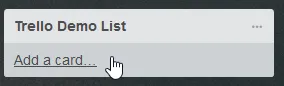
- All done!
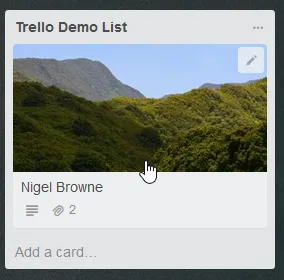
Once you hit “CTRL + V” to paste the link, Trello will automatically create the card, query the web page for the title, add the URL, sets the card description and set the card’s cover image using an image from the page. I’ve noticed it’s a bit sensitive to where you hover your mouse and it can be flaky picking up the page image. Despite those issues, it’s much better than how I was doing it before.