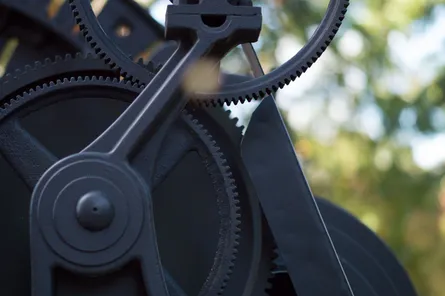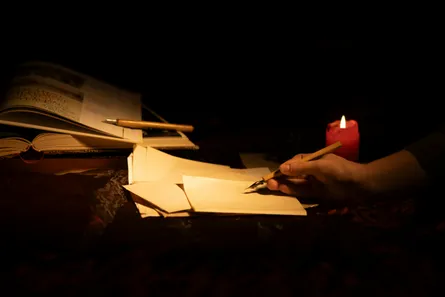My Perspective of the Build 2017 Conference
-
 Nigel Browne
Nigel Browne - May 27, 2017

Build 2017 Conference Highlights
Summary
This year’s Build conference seemed heavily focused on IoT, artificial intelligence, the Office Graph framework and coming enhancements for Windows 10. Microsoft is also now focusing on linking the cloud to the “intelligent edge”.
The Windows 10 enhancements that were announced seemed more geared towards the consumer/retail space than business and manufacturing. However, the initiative to have files and digital workspaces span all of a person’s devices seamlessly and intelligently will impact the digital workplace and how we work.
Microsoft also highlighted a lot of customer success stories, including several in the automation, manufacturing and CAD spaces. This included everything from HoloLens live demos for how Kenworth Trucks designs new vehicles, to JCI’s IoT and cloud migration, to Sandvik Coromont’s predictive IoT system.
A great part of the conference was having direct access to Microsoft engineers, evangelists, and program managers. I was able to speak with a number of the Microsoft employees about new technologies and their applications to our business.
Finally, a number of keynote speakers and session presenters referred to the Digital workplace and using the new technologies to help IT transform businesses. It feels like Office365, Azure, Office Graph, PowerBi and Cognitive Services are maturing, both as individual products and an interconnected platform.
TL;DR?
Azure Stack, IoT + Intelligent Edge, Office Graph, AI revolution and the Sandvik Prediction IoT Demo. Watch “Build Keynote in 14 Minutes”.
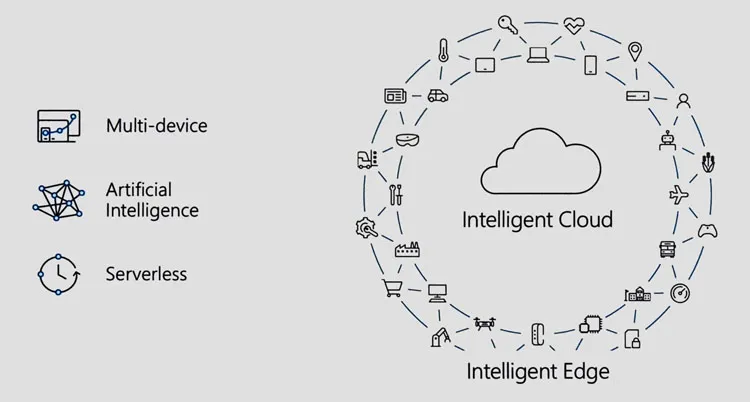
Keynote Presentations
-
This is worth watching, but 2.5 hours long. The Day 2 keynote wasn’t as interesting for our applications
-
Lots of interesting demos, including the Sandvik Coromont IoT and the Custom Vision demo of a construction site
-
Engadget has a “Build Keynote in 14 minutes” video
-
https://www.engadget.com/2017/05/10/watch-microsoft-s-build-keynote-in-under-14-minutes
Skype Voice Translate
- Real time voice to foreign text subtitles for Skype (consumer) voice calls
- Very little information on this, no word on if/when it’s coming to Skype for Business
PowerPoint Presentation Translator Add-in
- Real-time voice to foreign text translation for presentations
- If users have the companion app on their mobile devices, they can ask a question in their native language and it will be translated into the presenter’s language (and back).
- Impressive demo, but still has some rough edges
- https://channel9.msdn.com/Events/Build/2017/KEY01#time=2h33m27s
Internet of Things
-
Interesting demo during the Keynote about how Sandvik Coromont is using IoT (and the new IoT Edge) for predictive maintenance and analytics
-
https://channel9.msdn.com/Events/Build/2017/KEY01#time=19m00s
-
Intelligent Edge
-
Pushing more processing and intelligence to the edges and devices in the field to reduce latency, support disconnected scenarios, etc.
-
Using the new Azure Stack for on-prem, low latency solutions and disconnected operations (ie, ships at sea and mining operations)
Cognitive Services’ Custom Vision Classifier
- Custom image recognition as a service
- Feed the service 30-50 images of what you want to classify, run the training system and within a couple of minutes it can return an AI model to classify future images via a REST API. Once the model is created processing is very quick (less than a couple of seconds)
- Compatible with big data (data lakes)
- I can’t overstate how impressive this technology is (this was an area of interest during my Master’s)
- I spoke with several members of the Cognitive Services team and they’re interested in working with manufacturing companies to deploy the technology
- https://channel9.msdn.com/Events/Build/2017/KEY01#time=2h23m00s
Bot Framework
- Really matured over the last year
- Skype for Business channel launched, doesn’t support all features yet
- Adaptive cards – A simple UI layer for channels that support it and adapts based on the channel. For example, it shows natively for Android and iPhone vs Skype for Business versus a text based interface for SMS
- Great platform for simple UI applications that don’t warrant developing an entire application
Azure Stack
- Brings the Azure platform on-prem!
- In technical preview now, no details on costs
- Positioned for low-latency applications (manufacturing), disconnected operations or hosting in regions without an official Azure data center
- Leverages existing knowledge of Azure so the team can use a single skillset
- Currently a subset of features (IAAS, PAAS)
- https://azure.microsoft.com/en-us/overview/azure-stack/
Containers
- Microsoft is supporting different types of application containers (Kubernetes, Docker, Service Fabric, etc)
- Support is built into Visual Studio 2017
- Service Fabric now supports containers
- For non-trivial applications or applications with multiple installations, this is something we should look at
- The Azure Stack also hosts containers
HoloLens and Mixed Reality
-
Microsoft is changing how they’re referring to AR and VR, they now refer to both as “different points on the Mixed Reality spectrum”
-
MS is putting a lot of resources into this area
-
FingerFoods (MS partner in YVR) worked with MS and Kentworth on a HoloLens based design tool. I was able to participate in the demo and it’s really interesting technology
-
Introduced new handheld motion controllers for interacting with AR and VR
-
Partnered with HP and Acer for AR headsets ($300)
-
Interesting, but still need a computer and are tethered (whereas the HoloLens is self-contained)
Visual Studio, Development Tools and DevOps
-
Lots of enhancements to Visual Studio 2017
-
Single Page Applications, DevOps and interacting with Azure
-
Heavily pushing support for containers across multiple platforms
-
Bash shell in the Azure Portal (woohoo!)
Gesture Recognition
- Microsoft has a development project for camera based gesture recognition called Project Prague. This “Minority Report” style interactions with devices and systems
- https://labs.cognitive.microsoft.com/en-us/project-prague
- Short demo: https://www.youtube.com/watch?v=Jwk4iwpeVRU
- https://channel9.msdn.com/Events/Build/2017/B8020#time=51m13s
Video Indexer
- Automatically mines video for people, spoken words, characters, and emotions
- https://azure.microsoft.com/en-ca/services/cognitive-services/video-indexer/
- Extract metadata from video content for content discovery
- Could be used to enhance our (increasing) store of company videos
Microsoft Cognitive Toolkit
- Library for deep learning neural nets
- https://www.microsoft.com/en-us/cognitive-toolkit/
- Can run on Azure GPU based VMs
- Lots of potential for use at Woodbridge (vision, learning, predictions, classifiers, recommenders, etc)
- Other deep learning libraries are available but this is nice that this is MS optimized, runs on their GPU VMs, and works with their development stack and languages.
SharePoint / Office Graph API
-
Continuing to develop and push the “modern experiences” interface
-
Announced new style of modern site called “Communication Sites”
-
Nice looking, modern, responsive sites for intranet-like sites
-
Announced new SharePoint Online and Modern Experience extensions and application customization points
-
Enabled WebPart to WebPart two-way communication in Modern Sites
-
OpenId connect support for third party solutions (Graph API access)
-
Many new Graph API endpoints and features
-
Office Fabric UI is an open source set of standard components that MS uses to build a number of their tools. Available for React and Javascript
-
Client side development, particularly with React and Typescript seems to be the future for SharePoint and Office custom development
-
Completely new Graph API Explorer
-
Microsoft is really working to position SharePoint and Office365 as a development platform using the latest client-side technologies
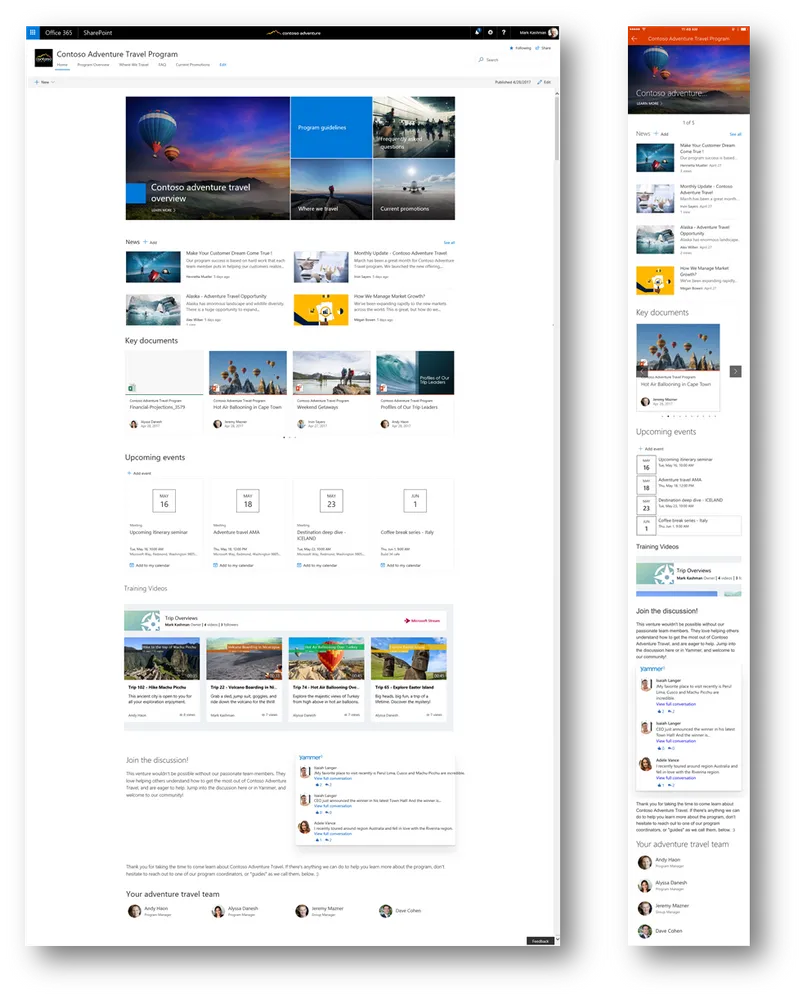
Channel9 Recordings of Most Sessions
There were so many great sessions that I wasn’t able to attend them all, fortunately the sessions were recorded and are available on Channel9.