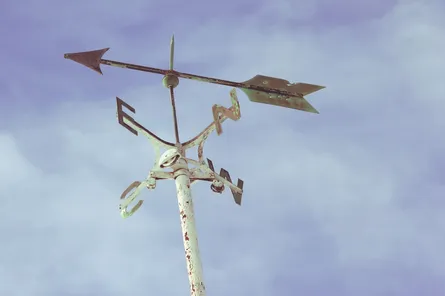Are You Ready For The Office365 External User Sharing Changes?
-
 Nigel Browne
Nigel Browne - Feb 27, 2018

Did you know that Microsoft is changing the way folks outside your organization access your shared Office365 and SharePoint online content? As of March 23, 2018, Microsoft will start rolling out an update that changes what content external users can access by default. In my opinion, this is a good thing since it increases security, but it could potentially cause problems.
What’s Changing
The March 23 update will prevent external users from accessing content shared using the “Everyone”, “All Authenticated Users” or “All Forms Users” groups. This means that they will no longer see that content by default and will only see items that have been explicitly shared using groups or specific user-assigned permissions. The changes will affect the sharing resources in SharePoint and OneDrive for Business such as folders, files, and sites.
By now, you might be thinking: “OMG! I don’t know what’s shared like that!“. In the words of Douglas Adams, “Don’t Panic”. Grab your trusty towel and head over to Microsoft’s support site for a method of determining what’s shared.
Don’t Like Change?
I get it, change is scary. While it’s better to get ready for this by updating your tenant’s security and governance, an administrator can change the settings. As an administrator, you can use PowerShell to update the security settings of your tenant to keep it working as it currently is. Be warned though, Microsoft is recommending against this and that you should move to role-based security.
To allow your external users to access content shared with the “Everyone” group, run the following PowerShell command:
Set-SPOTenant -ShowEveryoneClaim $true
To allow people outside your tenant to be included in the “All Authenticated Users” or “All Forms Users” groups, run the following PowerShell command:
Set-SPOTenant -ShowAllUsersClaim $true
Final Comments
Since we all love to share, don’t forget to check that how you’re sharing content with folks outside your organization and don’t forget to update your governance documents to reflect the changes!