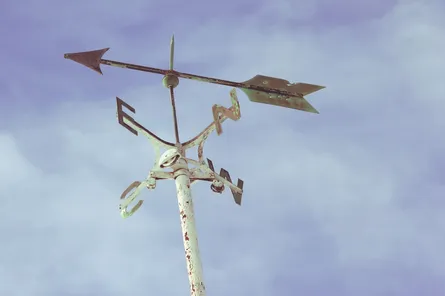I Survived Skype Broadcasting
-
 Nigel Browne
Nigel Browne - Sep 23, 2017

Success!
In a previous post I talked about my first impressions of Skype Broadcasting. At that point, I had only done test broadcasts with small groups of people and under controlled conditions. Well friends, we just successfully finished our first live, for-realsies, Skype Broadcast.
For our first broadcast, I wanted to simultaneously use our existing web conferencing system and Skype Broadcast. It’s not that I didn’t trust Skype Broadcast per se, but I do like a good contingency plan. The irony was, our Skype Broadcast rocked on while our traditional web conferencing system dropped out mid-presentation. Fortunately for us, most of our viewers were watching the Skype Broadcast and the few that were using the other solution were able to switch.
Unexpected Bonuses
During our early trials with Skype Broadcast, I didn’t think to test a presentation clicker to change the slides. You can guess what happened the morning of our first real broadcast when I was asked if the presenter could use one. A “deer in the headlights” is an apt description. It turned out that it the presentation clicked we had was plug-and-play! I love it when things just work!
Lessons Learned
Was our first broadcast a success? You bet. Did we learn a few things lessons and want do a few things differently next time? Oh, yeah…
Next time, we’ll make sure to start the broadcast early but not too early. I found that we didn’t start it early enough during our tests and I started it too early during our first real broadcast. Next time, we’ll aim to start it about 5 minutes before the official start, so we have time to upload the presentations and let Skype Broadcast do it’s “warm-up thing”. I’ll also make sure to mute the local microphones and have a title slide on the screen.
Another obvious thing I missed was to either silence the laptop speakers or have a set of headphones plugged in. Whoops.
For the next broadcast, we also need to change the way we’re using our microphones. For the first broadcast, the microphones were sitting on the table the speakers were using. This meant the microphones picked up all the bumps, bangs, coffee cup clinking, paper shuffling, finger tapping, table creaking and other noises coming from the speakers’ table. All. Of. Them.
Finally, I need to figure out a solution for questions and comments from the audience. Our audience wasn’t mic’ed for the first one, which meant there were things the viewers couldn’t hear. We asked the speakers paraphrase the question into the microphones before answering it, but they often needed to be reminded to do it. We have ceiling mounted microphones we’ll try to incorporate next time and add a guest microphone for longer questions or comments.
Let’s Make Skype Broadcast Better
So far, I’m happy with Skype Broadcast but there are things I’d like to see in the product to make improve the experience. Or maybe, I just need to learn it better!
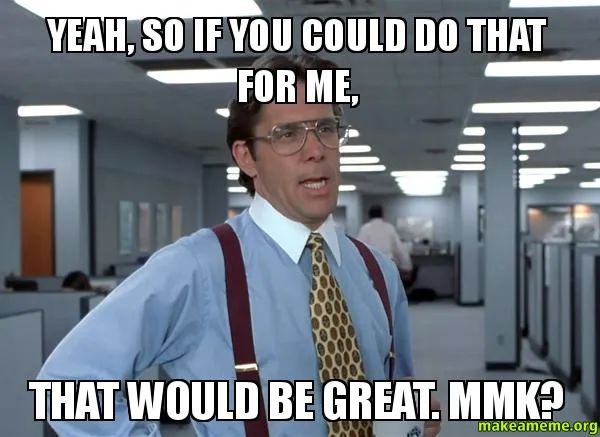
I’d really like to see a way to show the presentation locally for the speakers and audience. Currently, we would need to show the broadcast management screen to do this. Unfortunately, we only want to show the presentation, not the whole interface. We tried showing the broadcast view on the local SurfaceHub, but the 30-second delay combined with the presentation and video was distracting for the presenters and audience.
Another area that was as awkward as an upside-down turtle, was getting the Q&A module questions to the speakers so they could answer them. We made due with flapping arms and text messages, which was giggle-inducing but not efficient. It would be great to have a speaker mode in the Q&A system that allows the moderators to send questions to the speakers to answer.
Our internal communications team was super excited when we showed them how easy it was to post the entire video to the Office365 Video portal. This was rapidly followed with groaning when they realized they still needed to download the video, clean up the start of the video and upload it back. A simple online editor to trim the video, add a title and maybe a fade-in would make them happy campers.
Open Questions and What’s Next
Our first broadcast went so well that I’ve recommended that next time we only use Skype Broadcast and skip the backup web conferencing feed. If you haven’t tried it out yet, I’d recommend giving it a whirl.
Despite moving forward with the product, a few questions remain:
- What’s the future of Microsoft Pulse and its integration with Skype Broadcast? It didn’t work with “Work” accounts when we tested it.
- What’s happening with Office365 Stream integration?
- What changes are coming with the recently announced Skype for Business and Teams merger?
Overall, I’ll continue to recommend Skype Broadcast and I’ll post back on our future experiences or changes in the product!